It’s hard to imagine that just a few short years ago the majority of the working world was commuting to the office every single day. Now, in a post-lockdown world, some people’s ability to work from home is here to stay.
This change in how and where we work has given former 9-to-5 commuters an unexpected chance to get out there and explore the world. With this perk comes the ability to take at least partial advantage of the digital nomad lifestyle without having to sacrifice corporate or full-time job benefits and comforts.
That said, there’s a lot to consider when deciding to hit the road on a working vacation. But with a little forethought, it can easily become one of the very best perks of having a job that allows you to work fully remotely.
Whether you’re planning a Stateside escape to test the waters as a digital nomad or you’re heading to a far-flung destination on the other side of the world, here’s what digital nomads say you’ll want to pack to ensure you’ll make the most of working remotely while traveling.

Staying connected while you’re traveling is of the utmost importance when you’re working remotely. And if your travel plans will take you abroad, a travel adapter is one of the most crucial things you can pack. “As a tech expert and CEO at a fully remote work company, I often end up working while traveling,” says Victoria Mendoza, founder of Media Peanut.
“Even during vacations, I get to attend meetings and delegate tasks and approve important project-related decisions using several important gadgets that I think are must-haves. This includes a travel adapter for various plugs and gadgets.” The multipurpose Bestek universal travel adapter works in more than 150 countries and allows you to charge up to seven devices simultaneously through its four USB ports and three AC sockets.
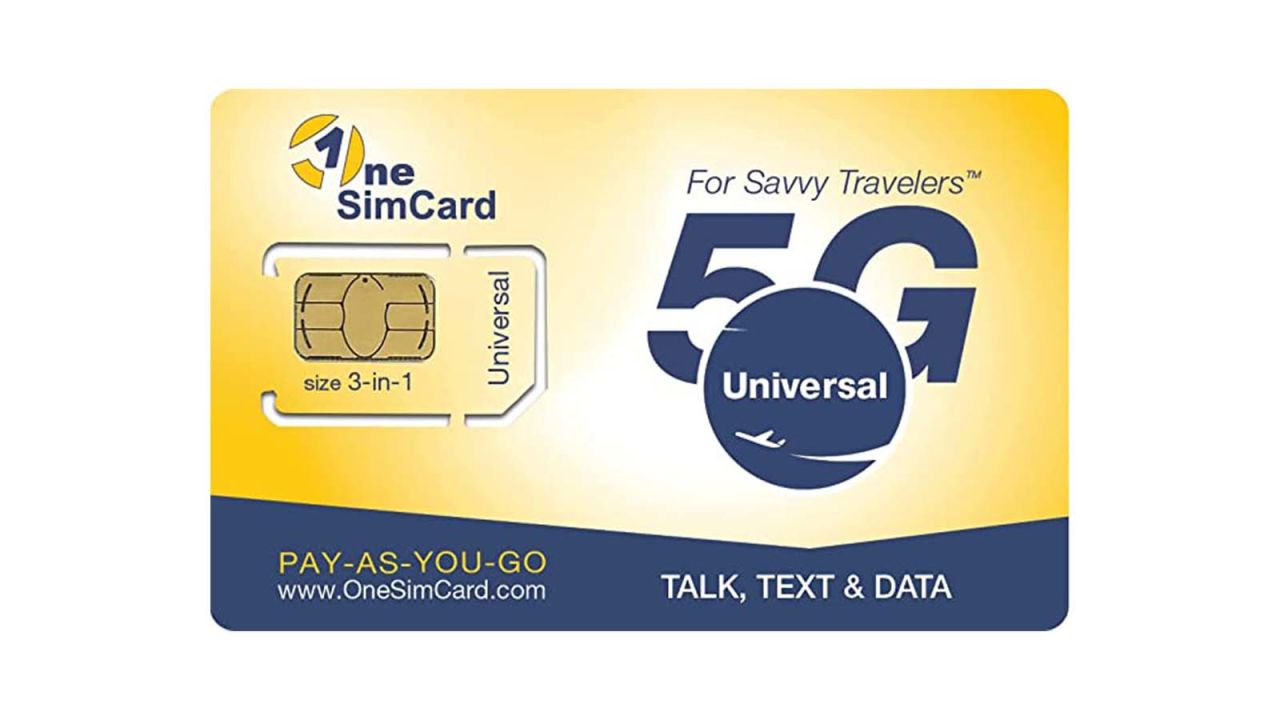
Part of staying connected also means having cell phone service wherever you go. “Other must-haves for all of us digital nomads are an extra mobile phone or at least a dual-SIM-capable mobile phone so that we can buy SIM cards for use of mobile internet and regular calls within our travel destination,” Mendoza says. “This will help a lot in reducing roaming charges for mobile plan users.”
The OneSimCard Universal 3-in-One SIM Card works with most unlocked smartphones and will allow you to have uninterrupted cell phone access in most countries around the world.

“A product I highly recommend is a three-prong adapter for your car,” says Eva Keller, founder of DiscoveringHiddenGems.com. “It plugs into the auxiliary outlet and it has three prongs so you can plug in a laptop and literally work on the road.”
The BYGD inverter Keller uses also has two USB outlets on the side, which she uses for keeping her phone and fitness tracker charged. Her phone has a built-in mobile hotspot with unlimited data, so the car power inverter allows her to simply connect her laptop to her mobile hotspot and work while her husband is driving, making this a road trip essential for remote workers.
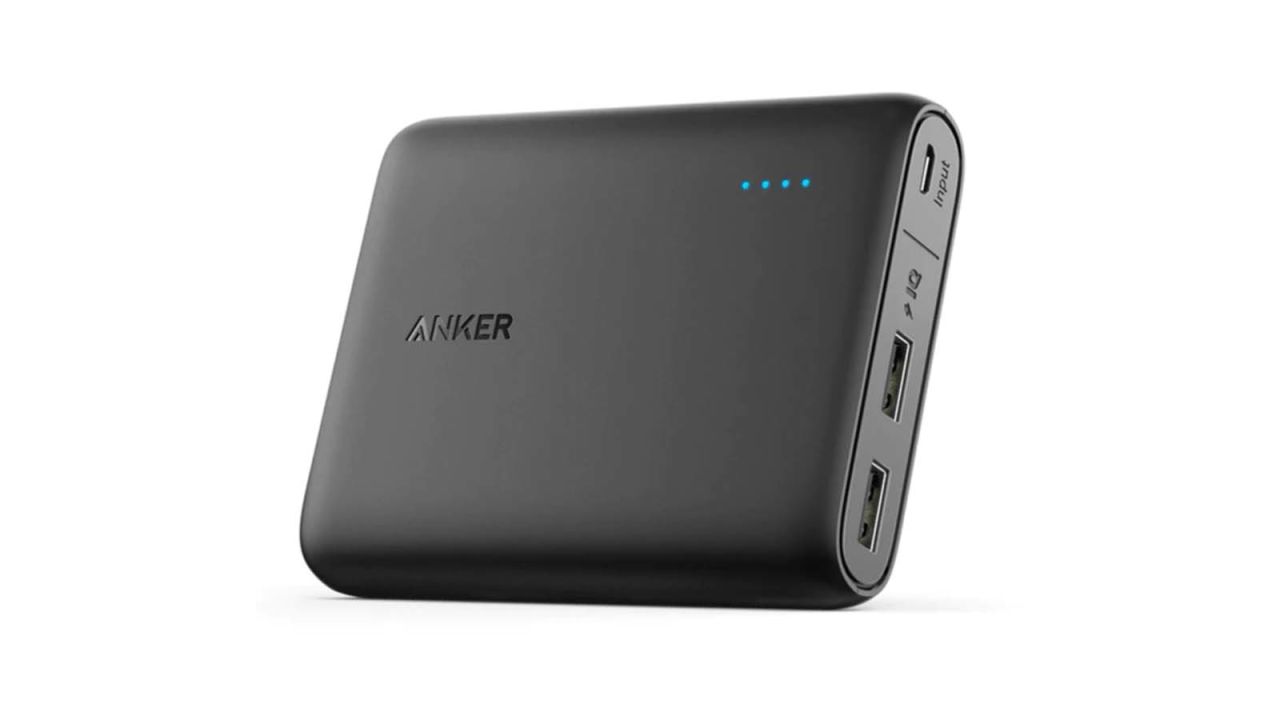
A good power bank can juice up numerous gadgets, which is why it’s important to bring one around while traveling. “Trust me — you wouldn’t be the person who will constantly look for plugs for charging your gadgets,” Mendoza says.
The Anker PowerCore 13000 is our pick for the best overall portable charger. Not only is it a TSA-approved power bank, but it carries enough charge in its small frame to charge an iPhone 11 two and a half times. Looking to charge multiple devices at once? It has two USB ports so you can charge up to two devices simultaneously.
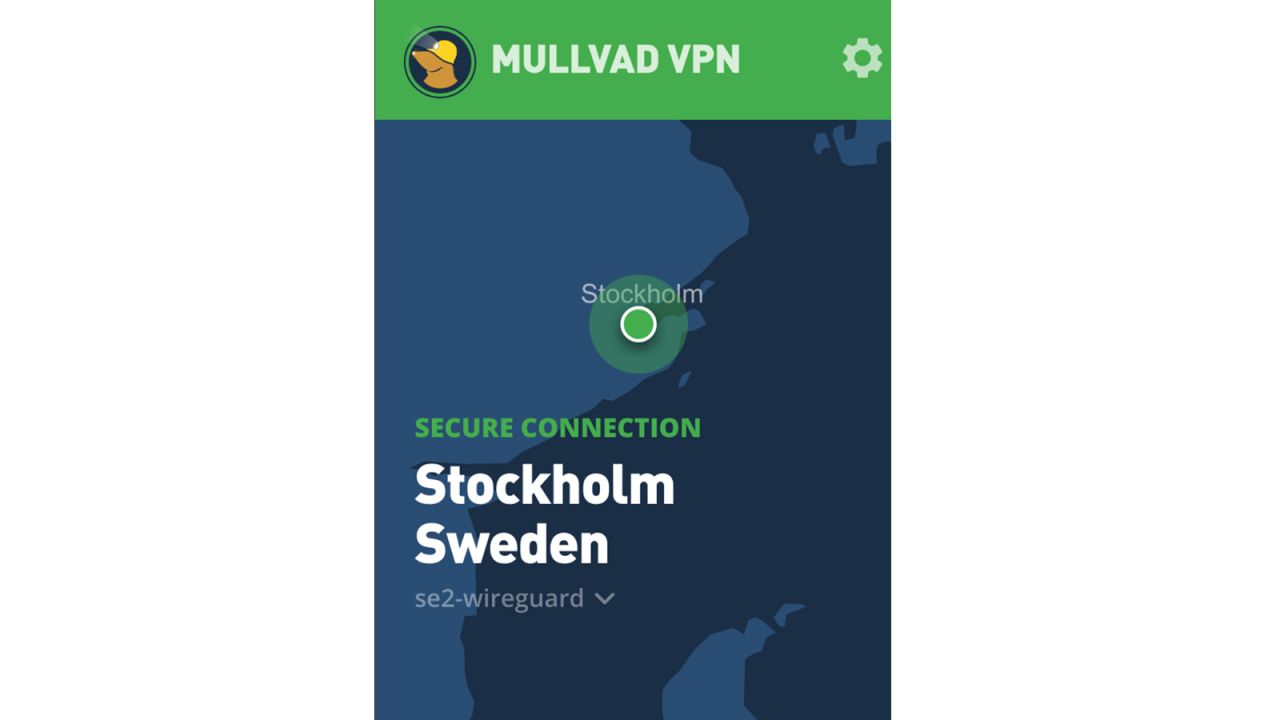
Founder of Your Lifestyle Business Jo Barnes suggests downloading a VPN such as Mullvad on your phone and computer. “Using a VPN is super handy for accessing home bank accounts, websites that may not be accessible in the country you’re in and securing your data if accessing the web in a public place,” she explains.
In our testing, Mullvad was our top pick for the best VPN overall. The service is accessible, fast, convenient and affordable — especially for remote workers.

You need to have a good device for bringing your work on the road. Barnes suggests buying a smaller computer rather than attempting to bring your desktop or heavy laptop on the road with you. “I have a 12-inch MacBook, which weighs less than a kilo [about 2 pounds] and is small enough to fit into a backpack and a small day bag,” she explains. “You can literally work from anywhere this way.”
The Apple MacBook Air M2 is our pick for the best overall MacBook thanks to its superior performance at its price point. It’s got a slim, modern design that’s lightweight — not quite 3 pounds — and a long-lasting battery, which is a must-have for remote workers who might not be by an outlet at all hours of the day.

If you’re going to be working remotely, you’re going to need a reliable way to connect to the internet. “A portable Wi-Fi router is a great way to stay connected while on the go,” says Fred Hoffman, founder of The True Wilderness. “I recommend the TP-Link AC750 Portable Wi-Fi Router. It’s small, lightweight and can connect up to 10 devices at once.” It also comes at a price point that won’t break the bank, allowing you to travel with peace of mind knowing that you can be connected in a moment’s notice, if needed.

A lap desk will go a long way to making your work on the road feel more comfortable. “Get yourself a small laptop tray for use on planes, trains, on the beach, in a hotel bed or on a sunbed,” suggests Barnes. “There’ll be nowhere you can’t whip out your computer and start working.”
This affordable option from AboveTEK features an anti-skid surface so your laptop won’t move around as your plane hits turbulence or your train takes a sharp turn around a bend. It’s also got a retractable mouse pad so you can take your favorite accessory on the go. We love how packable it is, weighing just over 2 pounds and taking up less than 1 inch of thickness in your bag.

If you’re going to be working remotely, you’re going to need a way to prop up your laptop. “A laptop stand is a great way to keep your laptop at eye level and improve your posture while working,” says Hoffman. “I recommend the Roost Laptop Stand. It’s lightweight, portable and easy to use.”
It’s also a great option, as it’s one that you can bring from your home office to your temporary remote working space, as it’s collapsible and easy to transport. Plus, it can fit just about any user’s frame, as it’s got seven adjustable laptop stand heights. Best of all, it fits all laptops, so it’s an option if you use an Apple device, Dell or anything in between.

A good travel backpack that can hold all of your working essentials could be the perfect addition to your travel wardrobe. We love this option from Matein thanks to its plethora of storage spaces and pockets, ability to fit multiple laptops, anti-theft pockets and variety of colors to choose from. This bag truly has the space for all of your remote working gear, allowing you to keep organized no matter where you are.

Just as important as bringing all of your cords and cables with you is making sure they stay organized while you travel. A quality travel tech organizer will make your remote working setup that much easier. This one from Bubm has space not only for your cables and cords but also for flash drives, power banks and even accessories like a mouse and headphones.

If your work involves virtual meetings, having a quality webcam will help to tune up your remote work appearance. “Having a dependable webcam is simply non-negotiable when you’re on a working vacation because you still have to participate in virtual meetings,” says Harry Morton, digital nomad and founder of Lower Street podcast production services. Find a webcam that “does everything that you need and more… [with] crisp video quality drastically improves the quality of your online meetings, ensuring that no time is wasted getting your point across.”
We love the Logitech C920S — in fact, it took the title of the best overall webcam in our testing. Not only does it come at an affordable price, but it also offers excellent picture quality no matter where you’re taking your call — in a dimly lit cafe or in direct sunlight.

“I always bring my portable essential oil diffuser and essential oils when I travel, especially when it is for work,” says Craig Miller, co-founder of Academia Labs. “Traveling can be very tiring so I need to relax first before I can start working again.
“I usually diffuse a combination of lavender and peppermint essential oils. Diffusing lavender essential oil really does the trick in relaxing me, no matter where I am. The peppermint essential oil also helps me focus more on my task while on a working vacation.” This diffuser is perfect for packing along in your suitcase on a remote working trip. Plus, it lights up in eight different colors to suit your mood — whether you’re relaxing or looking to focus.

High-quality noise-dimming headphones are a must-have for the road, even if you don’t usually listen to music or need headphones, says Jenny Ly, professional travel blogger and founder of Go Wanderly. You never know what kind of setting you’ll find yourself in. Plus, headphones with a built-in headset will also assist you with your phone calls or Zoom meetings. This set from Logitech even features a noise-canceling microphone so your colleagues won’t hear any background noise from your remote working environment.

“My top tip is to really picture what your workspace will be when you’re choosing your accommodation and make sure it will work for you,” says Amber Haggerty, digital nomad and founder of Amber Everywhere. Is the table flat? Is there a chair that you can easily sit in for 6 hours to 10 hours per day? Will there be kids screaming outside in the pool while you’re taking phone calls? Is the Wi-Fi fast enough?
If you try to work sitting in the bed of your Airbnb for a few days, you’re probably going to be miserable. Likewise, if your plan is to “wing it” when you get there, you’ll likely end up shouting over street noise on the sidewalk at least once. The best way to ensure you’ll always have easy access to a proper workspace is by investing in a WeWork All Access Plus membership, which gives you access to more than 500 WeWork locations across the globe.

A laptop or tablet can work for short working trips, but if you plan to spend the best part of the week working abroad you’ll want to set up a more ergonomic desk situation. The Apple Magic Mouse is compact, comfortable to use and uses the same charging port as your iPhone for added convenience.

Likewise, you’ll want to invest in a decent wireless keyboard to help ensure a comfortable ergonomic setup while working away from home or the office. The Apple Magic Keyboard is ultra-compact and also uses the same charging cable as your iPhone and Apple Magic Mouse. We also like that the slim keyboard will easily fit into your laptop sleeve or travel backpack while commuting between destinations.

You might be tempted to throw all your remote work gear into your carry-on bag and call it a day, but investing in a designated work bag will help ensure you have everything you need to get your work done efficiently in one spot. Look for something lightweight with plenty of pockets and compartments to store things like charging cables and notebooks. This laptop bag carrying case is water-resistant and features shock-resistant padding, which makes it a great option for keeping your gear safe on the go.
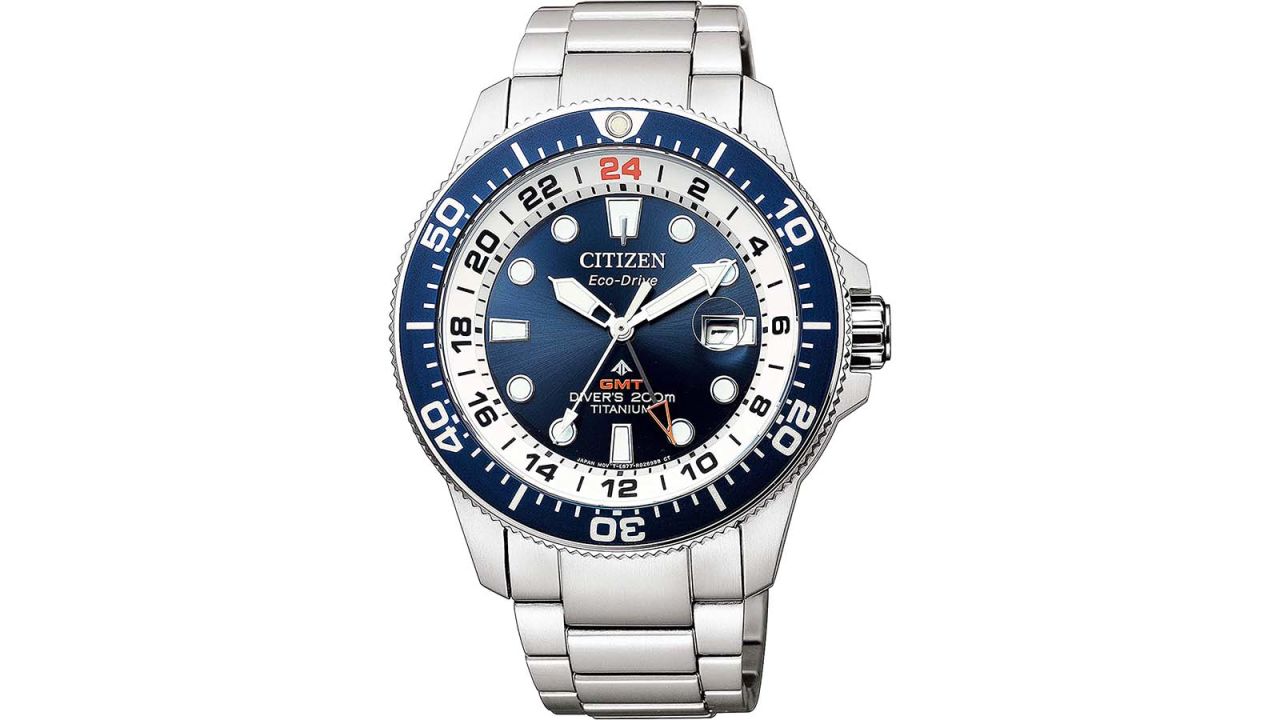
Trying to manage Zoom meeting schedules in the US when you’re working your way across Europe can be tough. GMT watches help keep track of two time zones at once thanks to the built-in 24-hour hands that follow a second time zone. This will allow you to use the same watch to tell the time both wherever you are and wherever your office or clients might be located. The Citizen Promaster GMT is a smart option that will last through heavy use thanks to the lightweight titanium material.
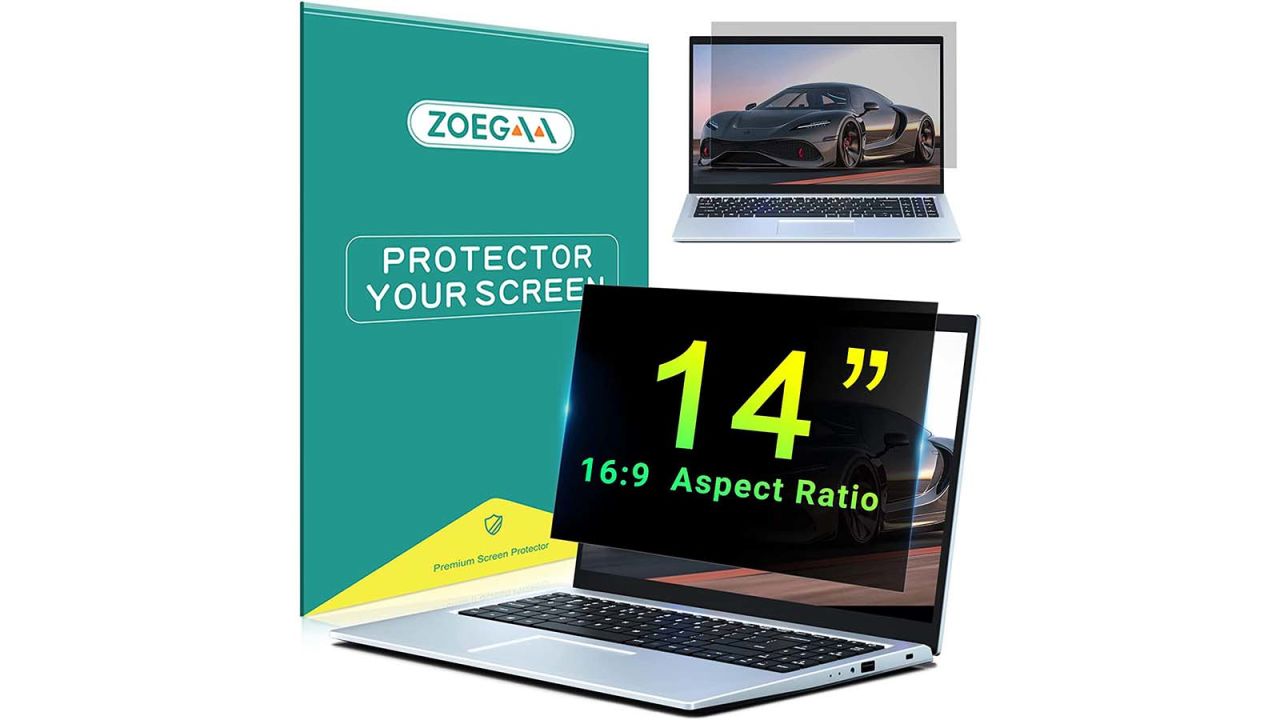
Working from wherever you find yourself is a huge privilege, but there are certain careers and job titles that might require being a little more conscious while working on the go. A laptop privacy screen will allow you to open up sensitive documents wherever you are without worrying about those around you being privy to private information or contracts. The privacy screen will also double as a screen protector, which will come in handy as you slip your laptop in and out of your bag on a regular basis. If you’re looking for a MacBook-compatible version, try the Supershieldz Screen Protector ($11).

You won’t always have access to an ergonomic chair while traveling and working on the go, and that’s where a lumbar support pillow comes in. This compact pillow can easily be packed into your carry-on and pulled out whenever you need to get some work done. The ergonomic memory foam design fits onto just about any chair — from airplane seats to car seats — turning it into a comfortable spot for spending a couple of hours getting work done.

Hopping from desk to desk can be hard on those who prefer a stable and familiar environment for getting work done. Worky The Home Office makes it possible to work from the same desk day in and day out no matter where in the world you find yourself. The folding briefcase opens into a compact desk space complete with a whiteboard, LED video conference light, cable storage, built-in power bar and more essentials. Think of it as your very own portable cubicle.
Looking for a credit card? Find out which cards CNN Underscored chose as our best travel credit cards.